Let AI Do the Heavy Lifting
Three tools that save your brainpower for what matters most.

Friday Finds for You…
A shift is happening in how we gather, understand, and present information, and it's worth paying attention to.
These three tools remove friction between ideas and action, whether you're researching, building a pitch, or responding to your audience more quickly.
Use this AI-powered Chrome extension to save and organize LinkedIn posts instantly. I’ve been using the Super Post Saver since it launched in early June, and it’s SO much better than the native LinkedIn Save feature. Creating folders for saved posts makes it easy to organize by person or topic. Open posts directly from the extension. Created by Fernando Pessagno.
Perplexity.ai is my default search tool. This in-depth walkthrough shows you how the AI research tool quietly outperforms ChatGPT for search-like tasks and gives you better answers, faster. If you’re a tool geek like me, follow Jeremy Caplan and subscribe to Wonder Tools.
After several colleagues recommended Gamma, I finally gave it a try. This tool turns outlines, scripts, or rough ideas into presentation-ready slides or docs, with no design skills needed. I was especially impressed with how well and how fast it can turn an article URL into a carousel for LinkedIn (PDF) or other platforms that allow you to upload multiple images (PNG).
Here’s a test with my top article: Maximize Visibility with LinkedIn + Substack

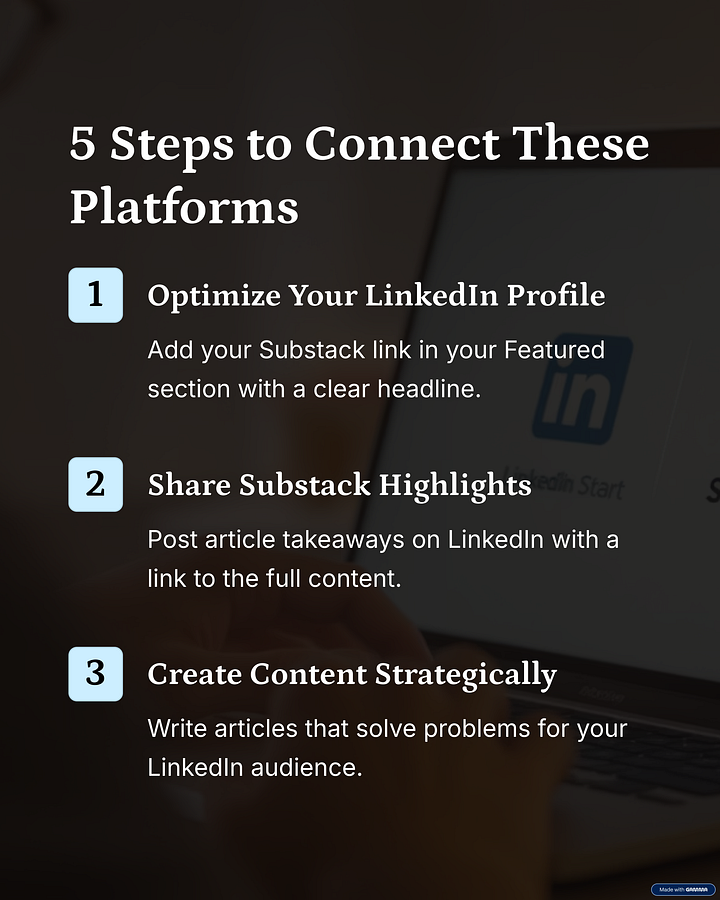
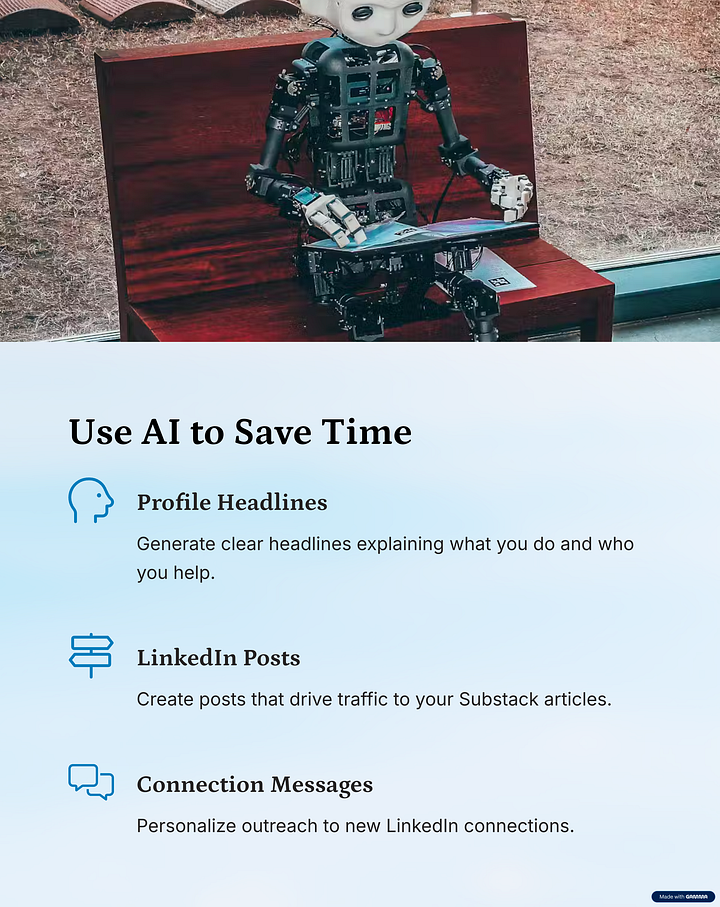

It took about 5 minutes to add the URL, pick a template, generate, and tweak.
You can download your design in PowerPoint, Google Slides, PDF, and PNG formats. Also, share it directly on LinkedIn or share a link to view on the web.
Being design-challenged, Gamma is a perfect solution for creating social posts fast.
What’s your current favorite AI-powered tool? 👇
Bring it on; I love experimenting with new tools. Please include a link, too.





I really love Castmagic. You give it an audio, video or podcast file and it generates so much content for you (and has an AI prompt for custom prompts). I use it to summarize and promote both my podcast and video lessons.